how to real hack
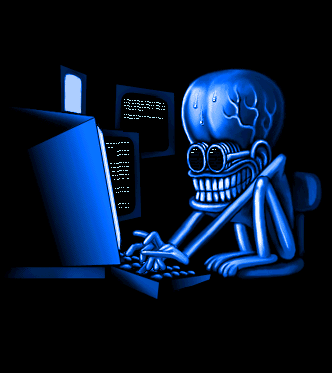
We like hacking and security.If You Have new Hacking Tricks Which You Want To publish
Don't Tease The Hacker

Our Slogan: Hack the Cracker
Blue Screen Error- How to Fix it.
Blue Screen = The Most Irritating Error Face by Windows Users. Did you ever got stuck with this type of Error ?
Most of will answer it YES.
What is Blue Screen of Death (BSOD) ?
Blue screen of death is nothing but an error Shown in Microsoft Windows Operating Systems which Stops Further Operations.
Why BSOD Error is Caused ?
This error is Generally Hardware or Drivers Related.causing the Computer To stop Responding And prevents Damage to the Hardware And data.
BSOD Looks Like the Below Picture. Manny Windows Users Must be Familiar With This.
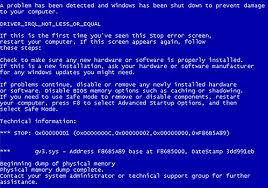
How To Fix BSOD :
As I said There are several Reasons For BSOD, Unfortunately There is no Particular solution but The Following Tips And tricks Can Help you To get Rid Of it.
1. Remove Startup Programs That Starts Will System Booting.
What happens is when you System Boots, Many Other apps try To load at the same time whill may result in to BSOD. so Remove Unwanted Programs On startup.
How To Remove :
Press Windows Key +R
Run Box will appear. Type "msconfig" and Hit Enter,
Click on Startup Tab and remove all Unwanted Programs and click on apply.
It may ask you to restart your syste, So restart it .
Removing programs at startup will fix your problem.
2.Uninstall Softwares:
Many Times while installing a softare A blue screen occors with a message that says, The Software that you are installing is Culprit . Verify all the changes that you made to your system and reset Them. Uninstall the installed Application it will help you to a great extent.
3. Resetting your Hardwares And Drivers :In some cases Due to Faulty Hardware connection it show the blue error screen. You can prevent this by ensuring you all hardware connection such as external ports,motherboard pins are set correctly.Bad drivers may also cause the same problem.Keep your drivers up to date.
Above tips will definately help you to get rid of Bluescreens.
Windows 8 users May have Experienced a New Blue screen:
In windows 8 it will Tell you About the error and sad Emoticon At the top of the text .
Same as below pic.
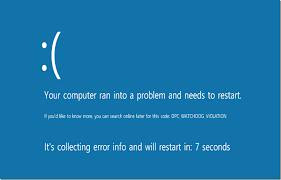
Most of will answer it YES.
What is Blue Screen of Death (BSOD) ?
Blue screen of death is nothing but an error Shown in Microsoft Windows Operating Systems which Stops Further Operations.
Why BSOD Error is Caused ?
This error is Generally Hardware or Drivers Related.causing the Computer To stop Responding And prevents Damage to the Hardware And data.
BSOD Looks Like the Below Picture. Manny Windows Users Must be Familiar With This.
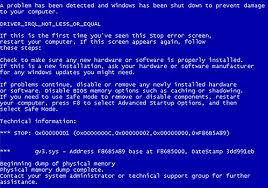
Img src= google
As I said There are several Reasons For BSOD, Unfortunately There is no Particular solution but The Following Tips And tricks Can Help you To get Rid Of it.
1. Remove Startup Programs That Starts Will System Booting.
What happens is when you System Boots, Many Other apps try To load at the same time whill may result in to BSOD. so Remove Unwanted Programs On startup.
How To Remove :
Press Windows Key +R
Run Box will appear. Type "msconfig" and Hit Enter,
Click on Startup Tab and remove all Unwanted Programs and click on apply.
It may ask you to restart your syste, So restart it .
Removing programs at startup will fix your problem.
2.Uninstall Softwares:
Many Times while installing a softare A blue screen occors with a message that says, The Software that you are installing is Culprit . Verify all the changes that you made to your system and reset Them. Uninstall the installed Application it will help you to a great extent.
3. Resetting your Hardwares And Drivers :In some cases Due to Faulty Hardware connection it show the blue error screen. You can prevent this by ensuring you all hardware connection such as external ports,motherboard pins are set correctly.Bad drivers may also cause the same problem.Keep your drivers up to date.
Above tips will definately help you to get rid of Bluescreens.
Windows 8 users May have Experienced a New Blue screen:
In windows 8 it will Tell you About the error and sad Emoticon At the top of the text .
Same as below pic.
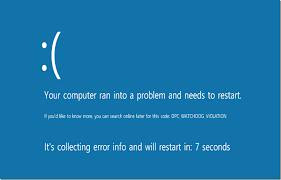
akash ............Use Whatsapp on PC for Windows and also Mac .......akash
Whatsapp is the most Popular Messanger available in the Market for Mobile Phones.
Unfortunately if you dont own a Smart phone then you might not be able to use whatsapp. But don't worry today we Will learn How to use Whatsapp On PC as well.
You can Use it On both Windows and Mac.
Unfortunately if you dont own a Smart phone then you might not be able to use whatsapp. But don't worry today we Will learn How to use Whatsapp On PC as well.
You can Use it On both Windows and Mac.

Let us See How to Use Whatsapp On Windows and Mac PC.
To Run Whatsapp on Pc, We will Require Android Emulator, Android Emulator Helps us to Run Whatsapp on PC.
Step 1: Youwave And Bluestack Are the Two Android Emulator which enable us to Run Whatsapp or any other Android App on PC.
Step 2: If you Go for Bluestack then Download and install it, then run the Bluestack and Click
on " Apps "
Then Click on the Tab " Social " and select " Whatsapp " and Install it.
Step 3: If you Go for Youwave which I am Using On My PC then just download and install.
Now download Whatsapp.apk and move the downloaded file to PC directory.
To Check PC's Directory, Open Youwave click on help > Instruction. Now move your
whatsapp.apk file in to that directory . Then Click on View then Redraw Icons.
Now You will see Whatsapp icon .
After Installing Whatsapp on Youwave or Bluestack you have to enter
Mobile number which is not used earlier For Whatsapp account. Then they
will take 5 Minutes to verify and will send you Code.
Enter that code and thats all.
Enter that code and thats all.
Subscribe to:
Posts (Atom)

